Register and Download ESXi Free Licenses
Brief
VMWare allows users to download a free to user and limited feature-set of ESXi. To download these versions, you must register an account with VMWare and register each copy of ESXi. Follow the guides below to register and download a specific copy of ESXi.
Download ESXi 6 (6.0, 6.5, 6.7)
Registering an ESXi 6 license entitles you to download ESXi 6.0, 6.5 and 6.7.
- Navigate to https://customerconnect.vmware.com/en/group/vmware/evalcenter?p=free-esxi6 and login using the login box in the upper right-hand corner.
- Click the Register button.
- Fill out the form then click the Register button at the bottom of the form.
- Scroll down the page then find and click the version of ESXi you wish to install.
- Click the Manually Download button to begin the download.
- After installing ESXi you must license it using the provided License Key at the top of the Hypervisor registration and download page.
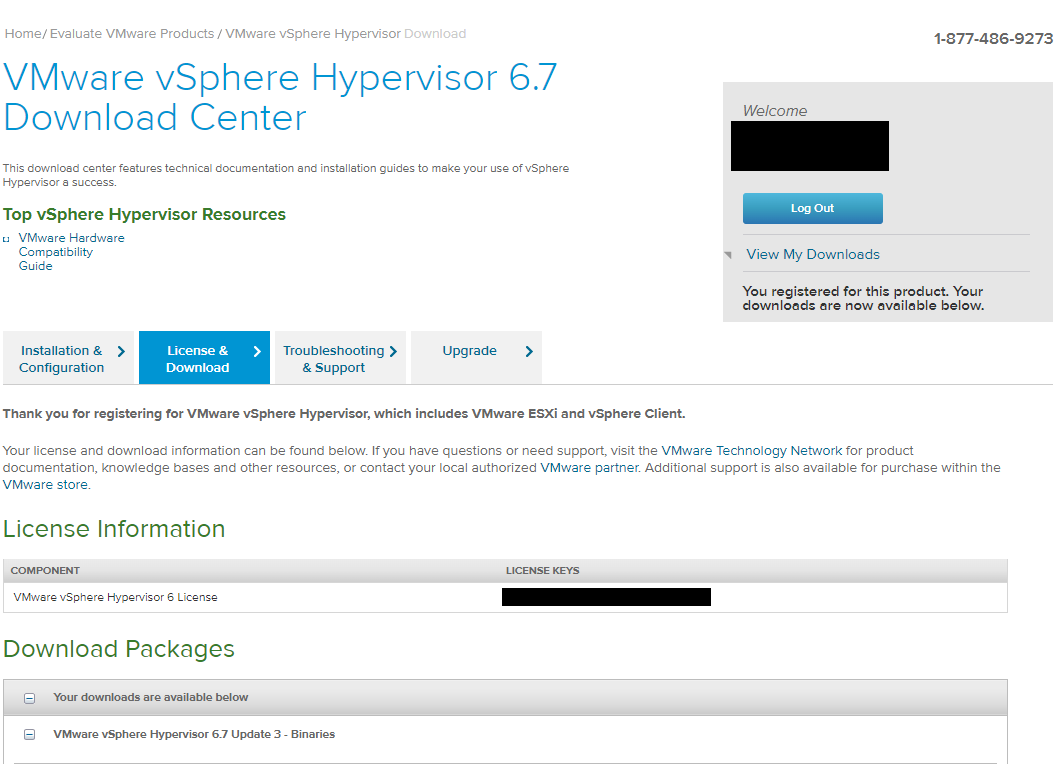
Downloading ESXi 7
Registering an ESXi 7 license entitles you to download ESXi 7.0.
- Navigate to https://customerconnect.vmware.com/en/group/vmware/evalcenter?p=free-esxi7 and login using the login box in the upper right-hand corner.
- Click the Register button.
- Fill out the form then click the Register button at the bottom of the form.
- Scroll down the page then find and click the version of ESXi you wish to install.
- Click the Manually Download button to begin the download.
- After installing ESXi you must license it using the provided License Key at the top of the Hypervisor registration and download page.
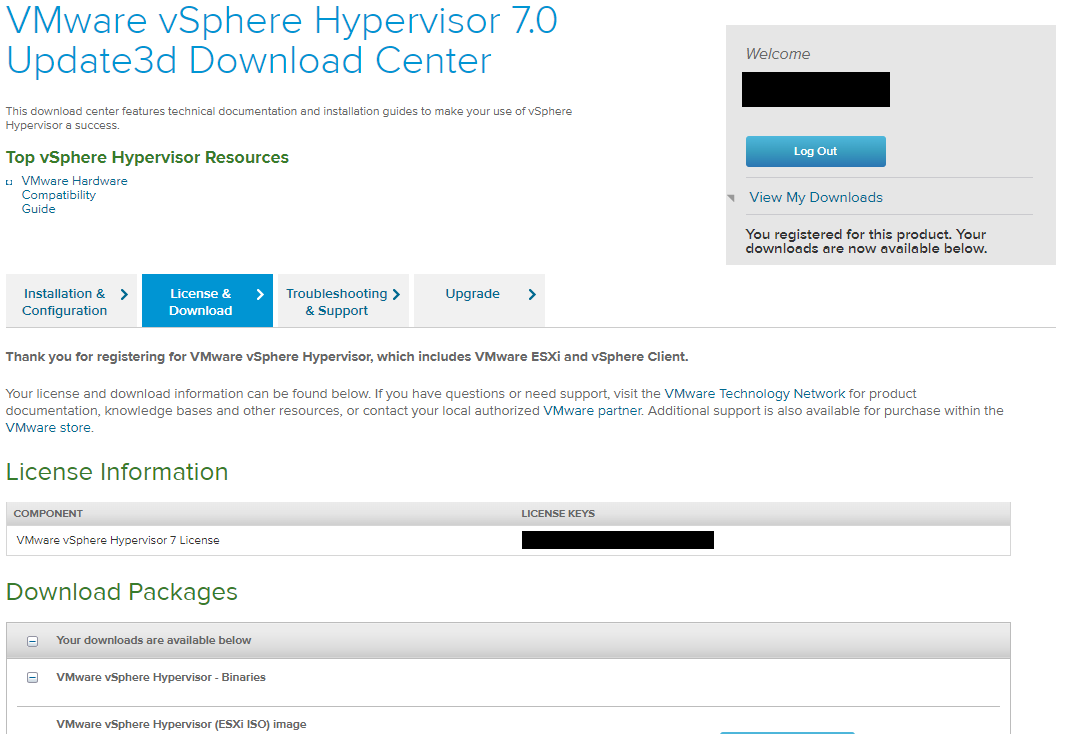

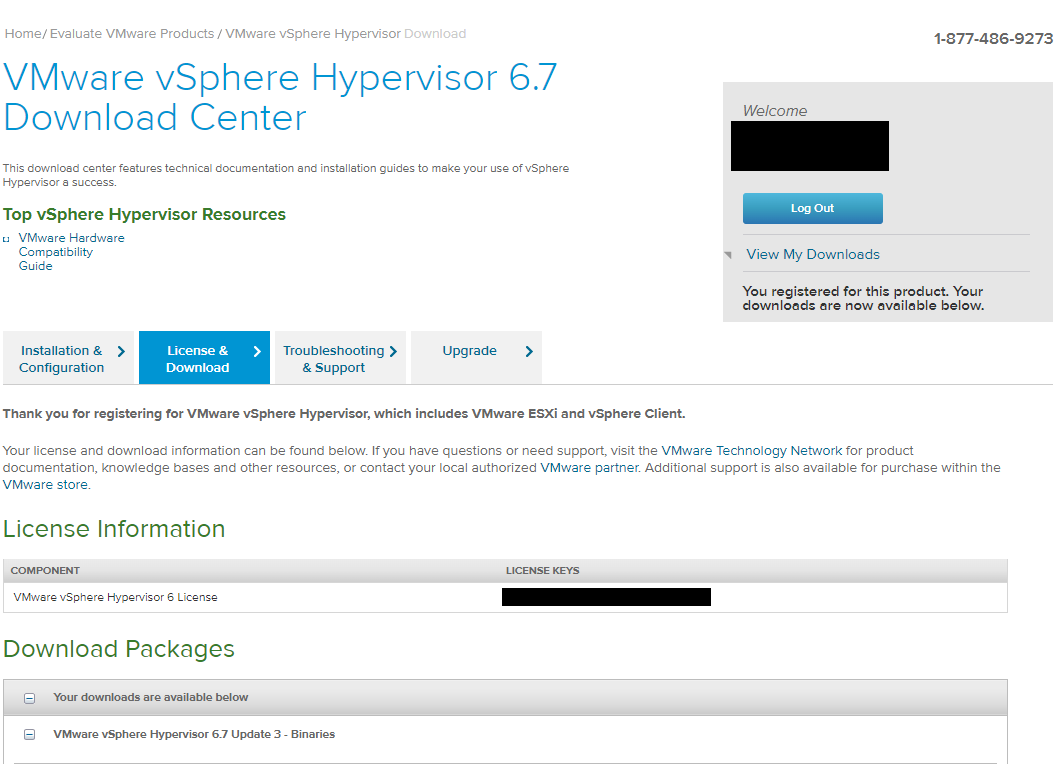
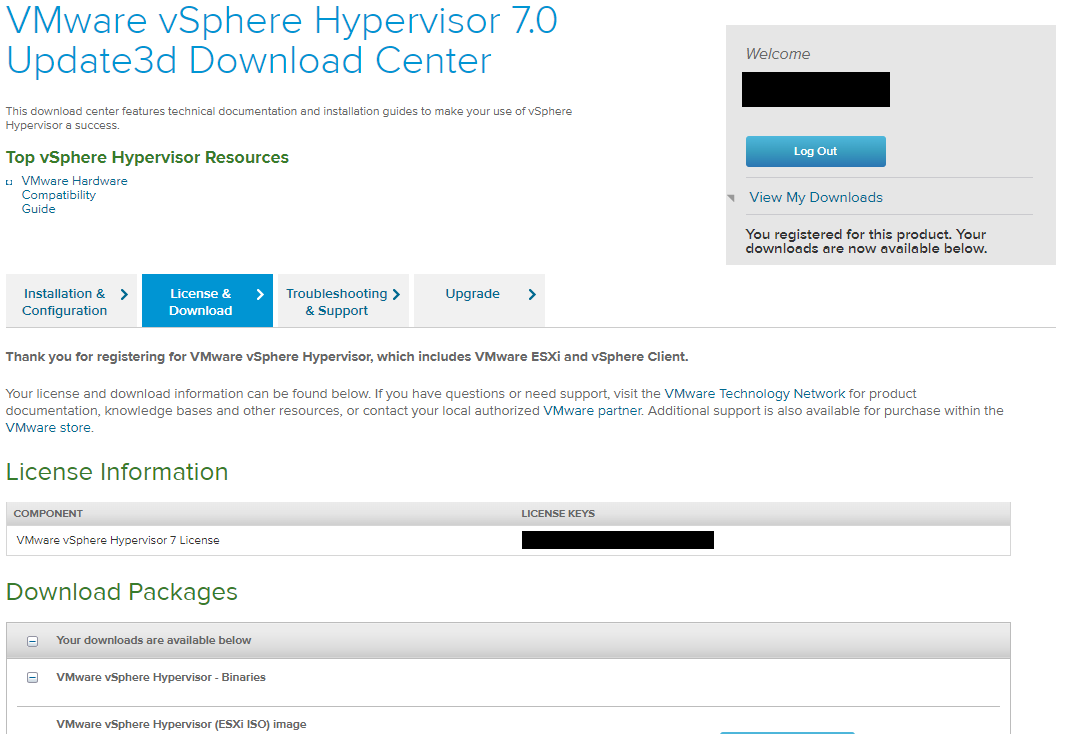
No Comments