Installing VMWare PowerCLI
Brief
In order to customize a VMWare Installation media, VMWare PowerCLI needs to be installed. VMWare PowerCLI is a group of PowerShell scripts that enable quick and easy modification of ESXi. As of verson 6.5.1, PowerCLI can be install through the PowerShell Gallery. Follow the instructions below to install the repository and module.
Installing the Repository
- With PowerShell open as an Administrator, type Set-PSRepository -Name 'PSGallery' -InstallationPolicy Trusted
- Press Enter.
- Check the Installation Policy using the Get-PSRepository command.
Installing the Module
- With PowerShell open as an Administrator, type Install-Module -Name VMware.PowerCLI
- Press Enter.

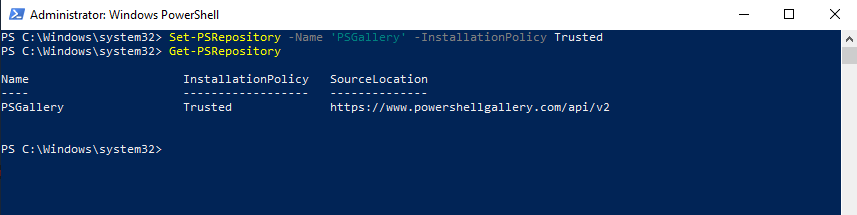
No Comments