Using Reliability Monitor to view the Reliability History
Reliability Monitor is a tool built by Microsoft to quickly sort through the Event Logs and show the most relevant information. Reliability Monitor will display Windows Updates, driver updates, application crashes and Windows crashes.
Opening the Reliability Monitor
The Reliability Monitor can be opened by one of two ways.
Open using Windows Search
- Click the Start Button and search for Reliability History.
- Click View the Reliability History or press Enter when it appears.

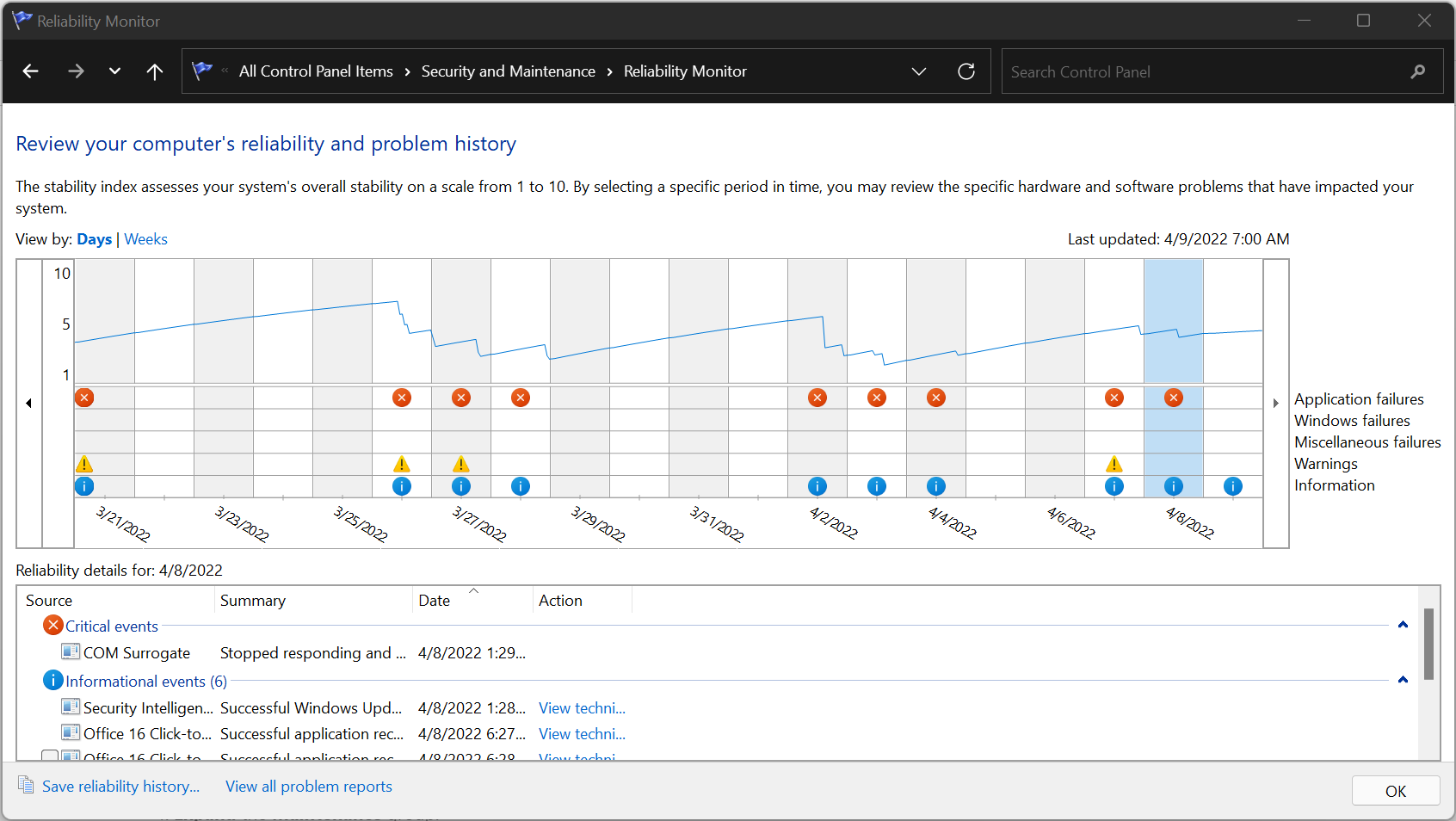
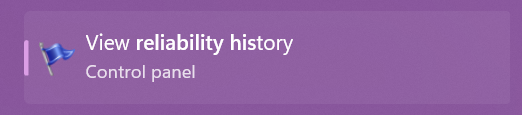

No Comments