Skip to main content
Fix the "Something Went Wrong [1001]" Error
- Make sure all Office software is closed.
- Open the Run application.
- Right-click the Start Button and click Run.
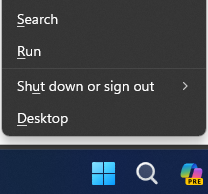
- Click the Run text box and enter
%localappdata%\Microsoft
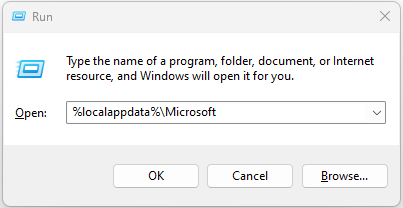
- Click Ok.
- When Windows File Explorer opens, find and right-click OneAuth.
- Click Rename. Then rename OneAuth to OneAuth.backup
- Find and right-click IdentityCache.
- Click Rename. Then rename IdentityCache to IdentityCache.backup
- Open Word or Excel and Sign In. The error will now be gone.

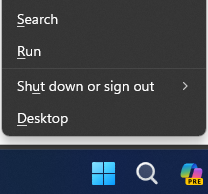
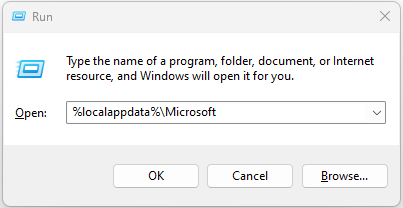
No Comments