Adding Clips and Media to a Project
- With a Kdenlive project open, click the Project Bin tab.
- Click the Add Clip or Folder button.
- Select a video or audio file then click Ok.
- Do this for each file you want added.
- Click and drag the clip onto the timeline.
- When finished adding clips to the timeline, click the last Clip on the timeline.
- Click Project, then click Adjust Profile to Current Clip.
- Save the project when finished.

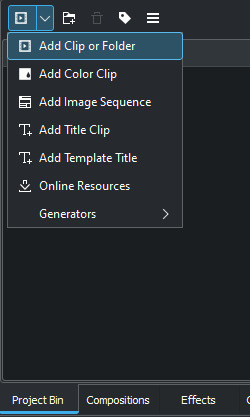
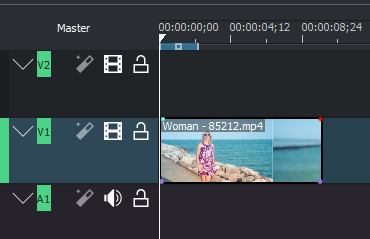
No Comments